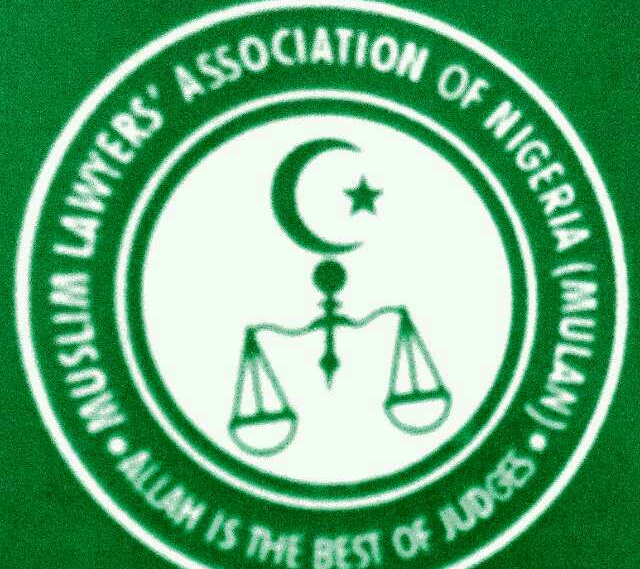2022 Bar Practicing Fees: NBA Announces Commencement Of Payment Online

The Nigerian Bar Association, NBA, has announced that payment of Bar Practicing Fees for the year 2022 will now be made online.
This is contained in a Notice made available to The Lawyer signed by its National Publicity Secretary, Dr. Rapulu Nduka.
Nduka further outlined procedure for the online payment of the BPF.
Read details below
IMPORTANT NOTICE ON PAYMENT OF 2022 ANNUAL BAR PRACTICING FEES
Dear Colleague,
As you may already be aware, the National Executive Council (“NEC”) of the Nigerian Bar Association (“NBA”), at its last NEC meeting held in Abeokuta, Ogun State, on the 16th day of December 2021, resolved that manual Bar Practicing Fee (“BPF”) payments be jettisoned. Consequently, BPF payments can only be made through the NBA Online Payment Portal, with effect from the 1st day of January 2022. Members can now make individual or group payments through the Portal.
HOW TO MAKE BPF PAYMENT FOR INDIVIDUALS
1. Visit the NBA website: https://nigerianbar.org.ng
2. On the website, locate and click on the tab “Membership” and then scroll down to “BPF Payment Portal”; or click https://nigerianbar.org.ng/nba/bpf/
3. Select the individual payment option and type in your Supreme Court Number.
4. After, entering your SCN, select your name from the dropdown list and update all your information
5. If the email or phone number displayed is inaccurate, please correct same.
6. Click “make payment” and a one-time pin (OTP) will be sent to your email address.
7. If your email address is wrong or not updated, you will not receive the OTP. Also, check your email junk/spam mails for the OTP.
8. Enter the OTP and review your information before proceeding
9. Click on “Make Payment” and follow the instructions
HOW TO MAKE GROUP PAYMENT
1. Follow the same process as above, but select the “Group Payment” option
2. Type in the SCN of a member of the organisation
3. Type in all other details and follow the instructions
4. Insert the name of your organization
5. Type in your valid email address
6. Click “submit”
7. An OTP email will be sent to the designated mail
8. Type in the OTP sent to your e-mail (Also check your email junk/spam mails for the OTP)
9. Type in the first Supreme Court (SC) No. and select the name from the dropdown list
10. Review and update the necessary information
11. Click on “make payment”
12. Click on “add more” to add another lawyer in the organization whose BPF you wish to pay
13. Review the information and proceed
14. Click on “Make Payment”
15. Repeat the process for other lawyers within the organization
16. When through with adding more lawyers, kindly click on “Make payment”.
17. Follow the payment instructions.
Kindly send an email to [email protected] or [email protected], if you do not receive any OTP email or experience any challenge(s) in the use of the online payment portal.
For further inquiries or support call:
1. Ezekiel David – 07037000903
2. Wole Efuwape – 08035479443
3. Adewale Adebayo – 08033803724
4. Sime David-West – 08126306930
5. Glory Lawrence – 08036792832
6. Felix Mutua – 07034940105